RQ Report
We hope you will work in a more convenient development environment.
We hope you will work in a more convenient development environment.
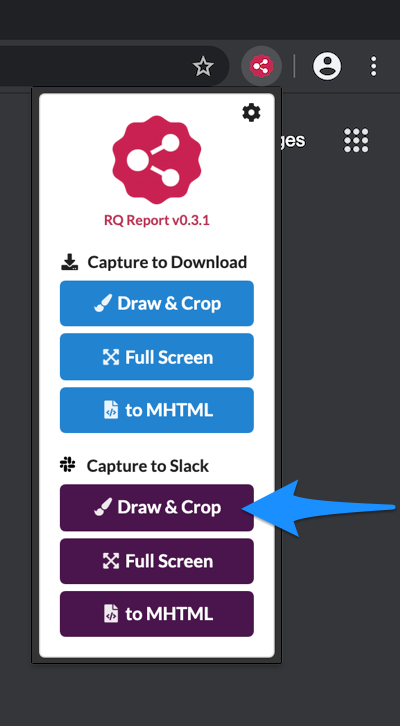

※ To finish editing the image, just click the button and select the area to crop.
|

|


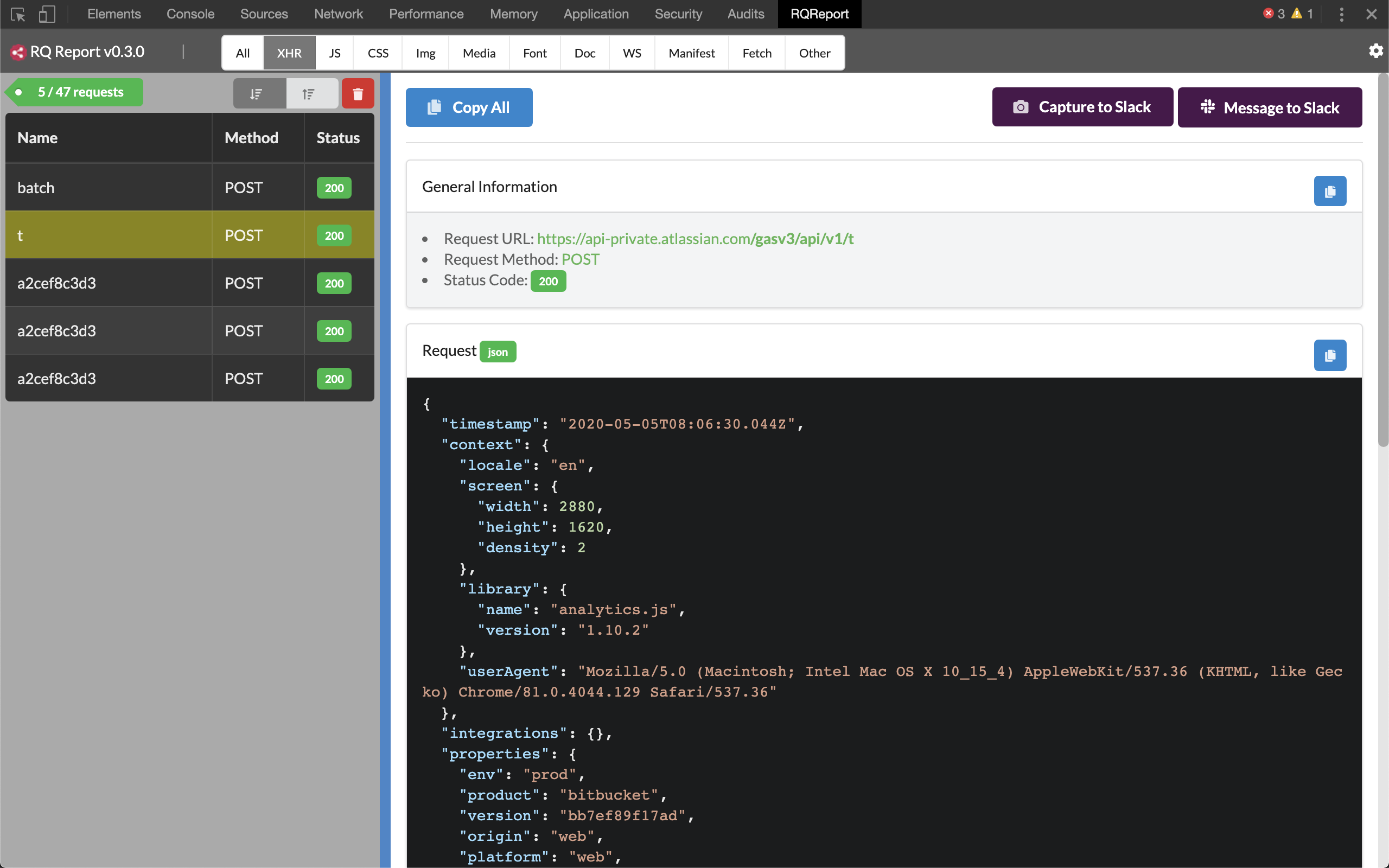
※ This can be found in Chrome's developer tools.


※ For other inquiries, please contact support@docs.kr
Powered by Shock Utility